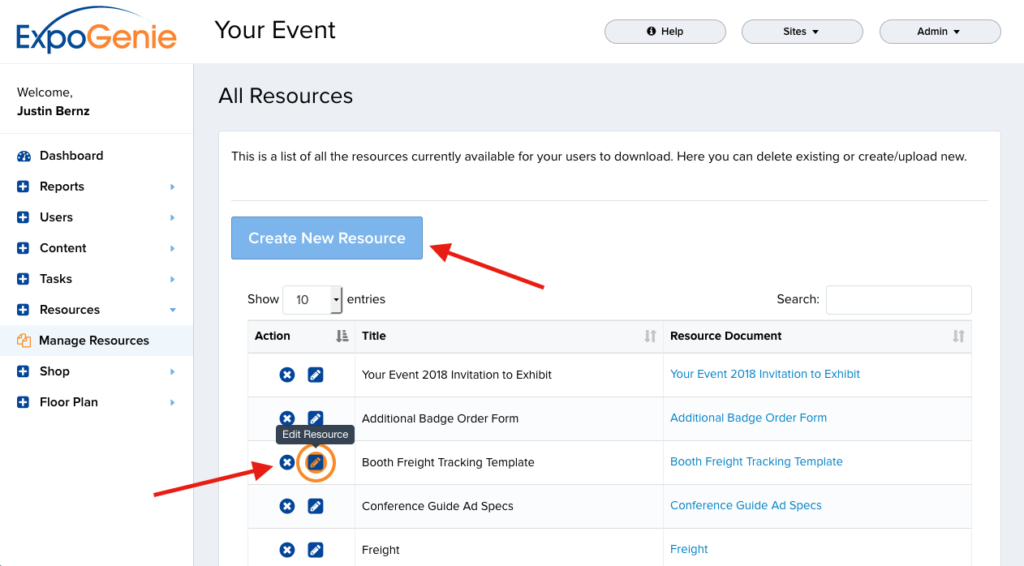Manage Resources
Resources are the files made available to download on the Resources page, and are visible to all users. The Manage Resources page shows a list of all the resources currently available for your users to download.
To Add a new Resource click the Create New Resource button. Enter the title, upload the file & click the Create button.
To Edit an existing Resource click the Edit Resource button. A pop-up will appear where you can edit the Resource Title and/or Replace the File.
To Delete an existing Resource click the Delete Resource button in the Action column. A confirmation to delete pop-up will appear, click “Yes, Delete it!”.