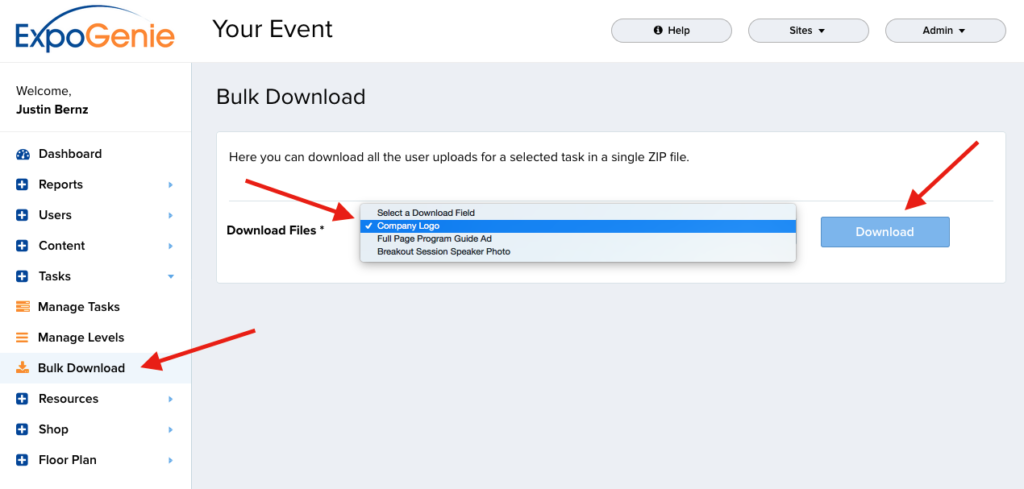Bulk Download
How To Bulk Download Files
To download all files uploaded for a specific task, click Tasks in the main menu and select Bulk Download.
Select the file from the Download Files drop-down menu and click the Download button.
This will download a .zip file to your computer. Open the .zip file. Open the folder to access the files, which are listed by Company Name – File Name.