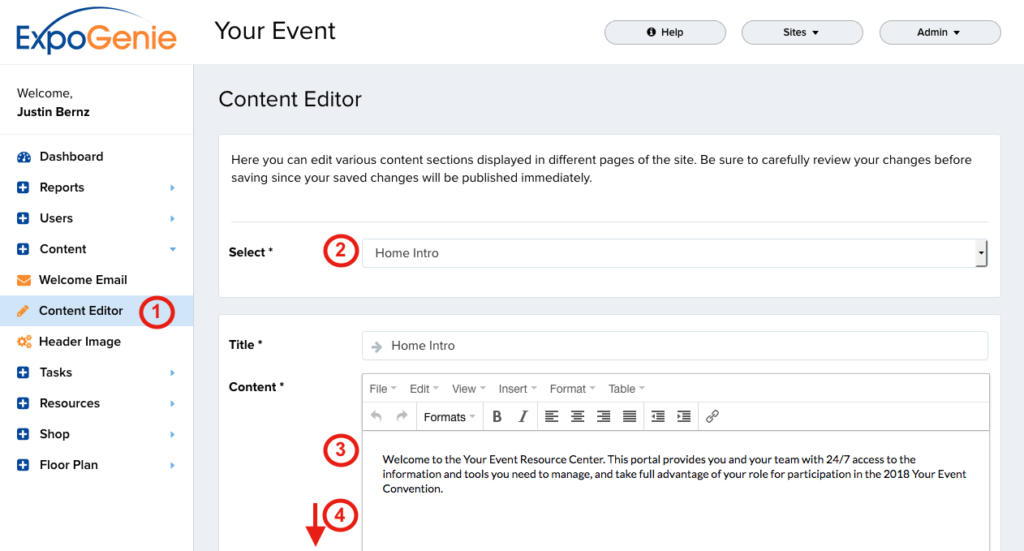Content Editor
The Content Editor allows you to Add and Edit text on any page –
- Select Content in the main menu and click Content Editor.
- Click the Select drop-down menu and select the page to edit.
- Landing Page (Only if using Exhibitor Self Registration)
- Login Page
- Home Intro
- Event Overview
- Agenda
- Task Page
- Floor Plan Page
- FAQ’s Page
- Registration Page (Only if using Exhibitor Self Registration)
- Registration Codes Page
- Terms & Conditions Page (Only is using the Shop).
- Add/Edit text in the body of the Content section.
- Click the Update button to save.