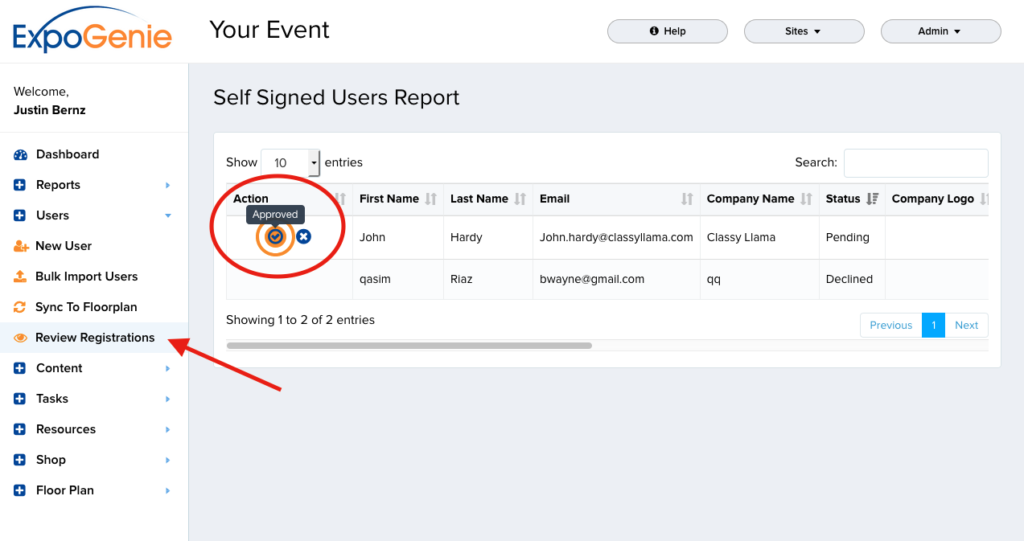Review Registration
Review Registrations
Here you can review self registration applications and either Approve or Decline them. In the main menu go to the Users drop down and select Review Registrations
In the Action column there are buttons to Approve or Decline a registration.
To Approve a registration request click the Approved icon. A pop-up menu will appear where you can assign the user’s level and confirm their approval by clicking the “Yes, Approve It!”. Once confirmed the user will be sent a Welcome Email.
To Decline a registration request click the Declined icon. A pop-up menu will appear to confirm this, select “Yes, Decline“. An email letting the registrant know that their application has been declined is sent to the user.